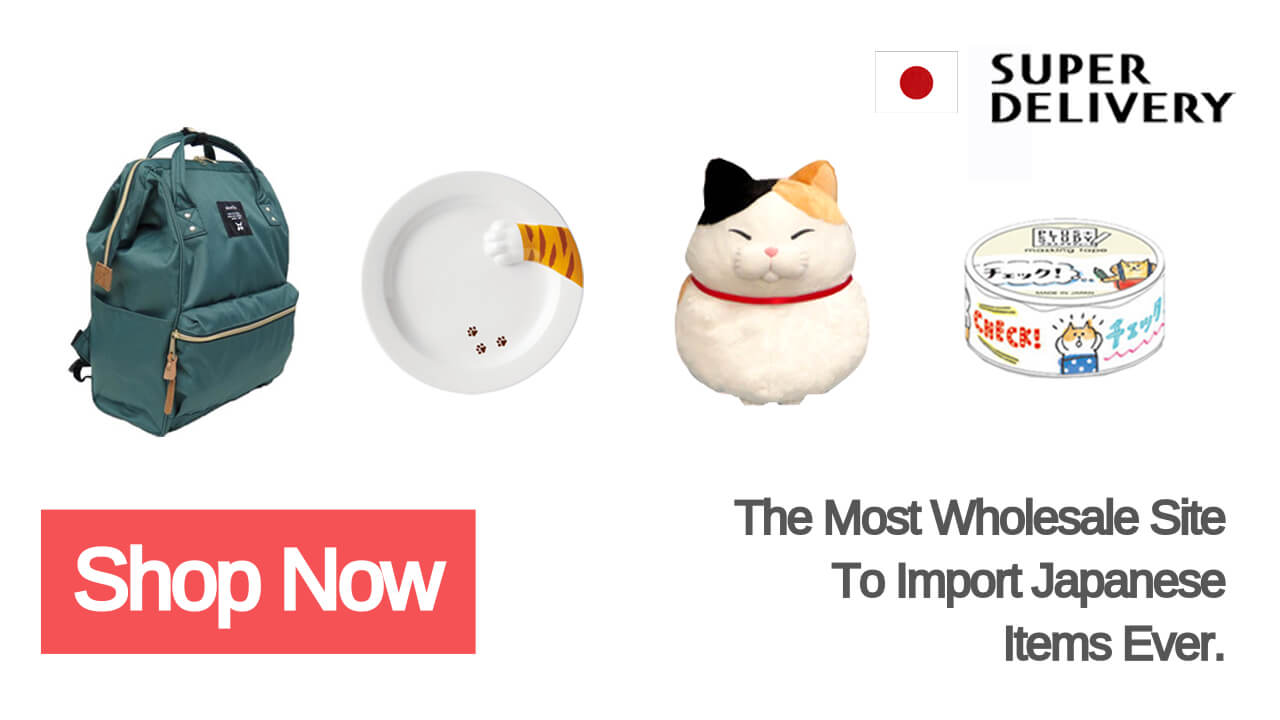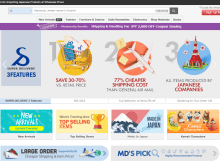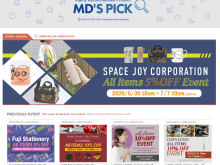Following the introduction of SUPER DELIVERY article, I would like to explain the process of signing up this time. Since SUPER DELIVERY is a service exclusively for the business, our screening team is confirming whether the registerer is a business operator or not after they sign up. For those of you who are worried about the confirmation process, I have prepared a little more detailed explanation of the registration process.
STEP1. Enter your email address and receive a confirmation mail
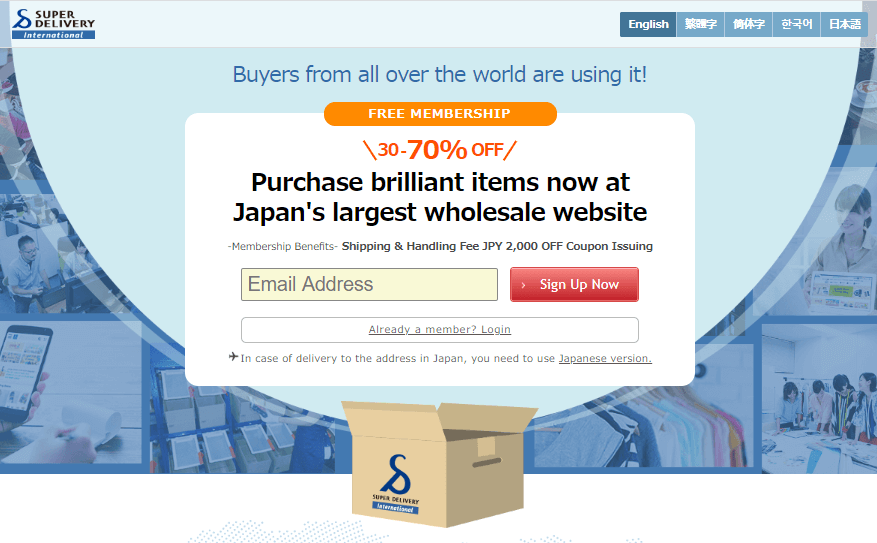
If you click on this link, you will find a text box for the e-mail address like the image above.
Please enter the email address you would like to use as your ID, and then click the
Then, you will see the screen like as below.
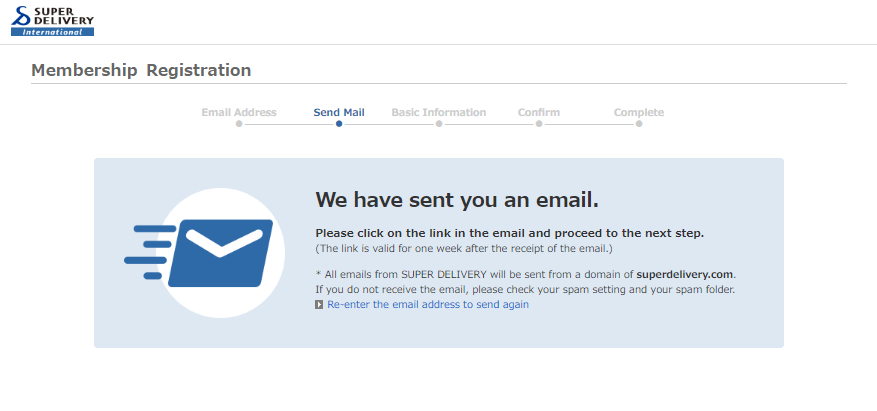
Soon, an email titled "<SUPER DELIVERY> Please continue your registration process" will be sent to the email address you entered. The content is as shown in the image below.
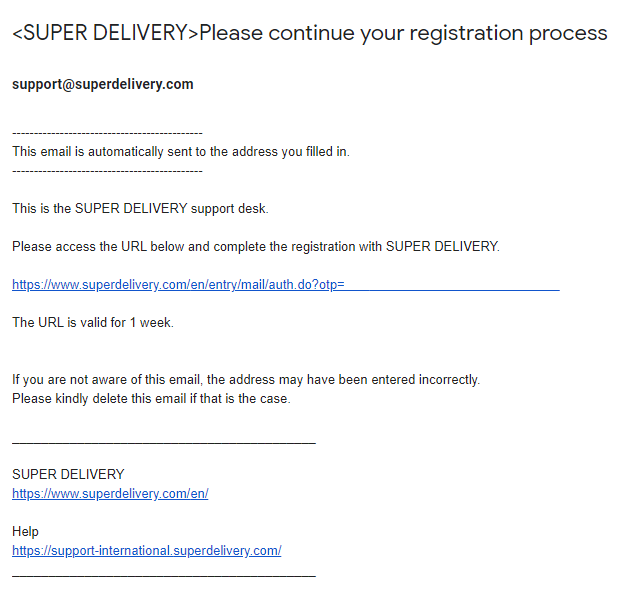
Click the blue-colored link to go to the information entry page. Sometimes this email is categorized as automatically a spam mail, so if you haven't received the mail, please check your spam box. Also, the link in this email is valid for a week only.
STEP2. Enter your business information
If you're moving on to the link, you'll see the screen below. Based on the information you entered, the business review will proceed by our screening team, so please enter it accurately.
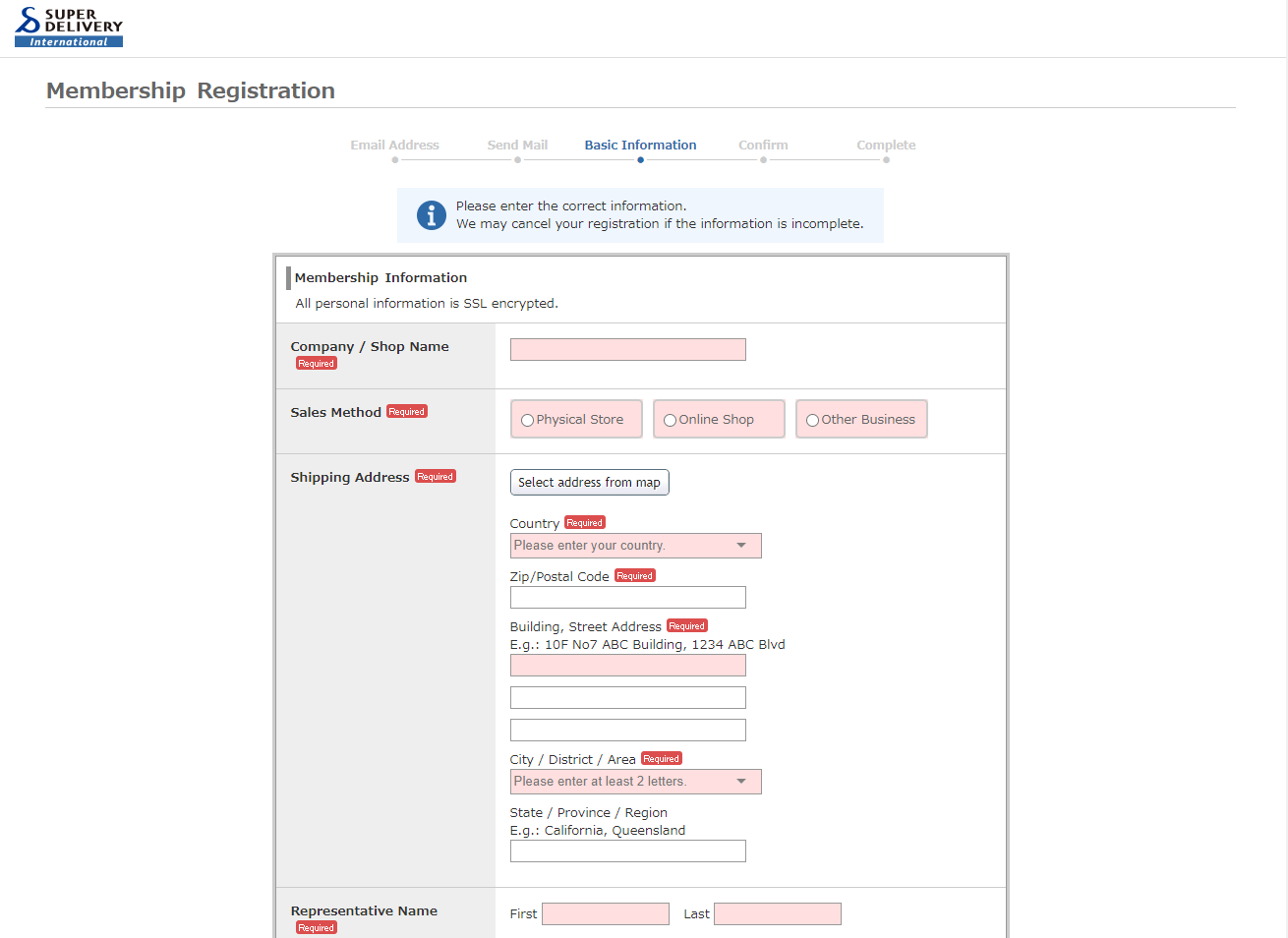
1> Company / Shop name
If the shop name is different from the name of the operating company, please enter both of them. If the shop name and operating company are the same, please enter one time.
e.g. Raccoon Commerce, Inc. / SUPER DELIVERY
- To give you an example, the online shop is called SUPER DELIVERY, but its operating company name is Raccoon Commerce, inc. In this case, I should enter both, Raccoon Commerce, Inc. on the left and SUPER DELIVERY as the shop name on the right.
When reviewing your business information, we are checking that the business name on the business certificate matches the "Company / Shop name", so you must enter it correctly.
2> Sales Method
When you sign up as a member, there are three types of sales you can choose from.
① Physical Store
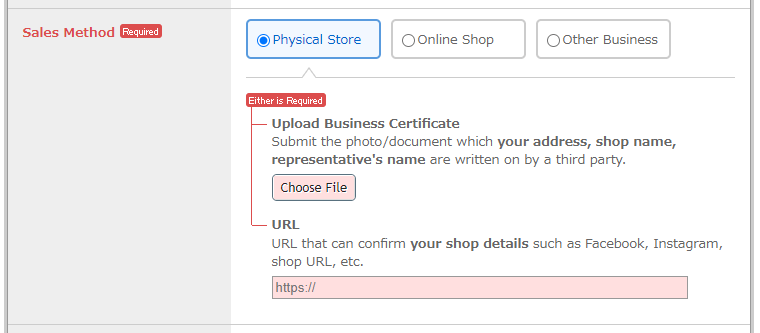
If you choose a physical store, you must submit one of the two submissions, a document that verifies your business or a URL of your company. The document or URL should include including the information of your address, shop name, and representative's name.
If you are under preparing your business, it is highly likely that you will fail the screening due to insufficient sales information, so I recommend you submit your "business registration card(business certificate)".
② Online Shop
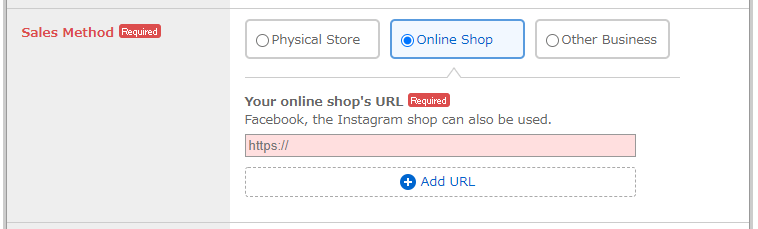
If you are choosing an online shop, please enter the URL where we can check the information about the product you are selling. You can enter the URL of your online shopping mall, Facebook, Instagram, Etsy, Shopify, etc.
③ Other Business
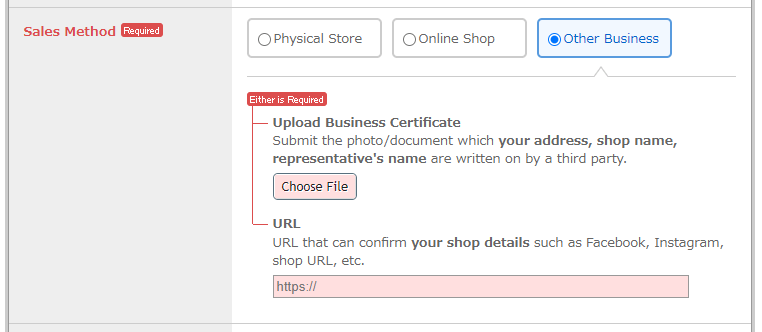
If you sign up for the purpose of using a business, such as a cafe, restaurant, hotel, etc., please select other business options. In this case, you must submit one of the two submissions, a document, or a URL, just like a physical store.
3> Shipping Address & Representative Name
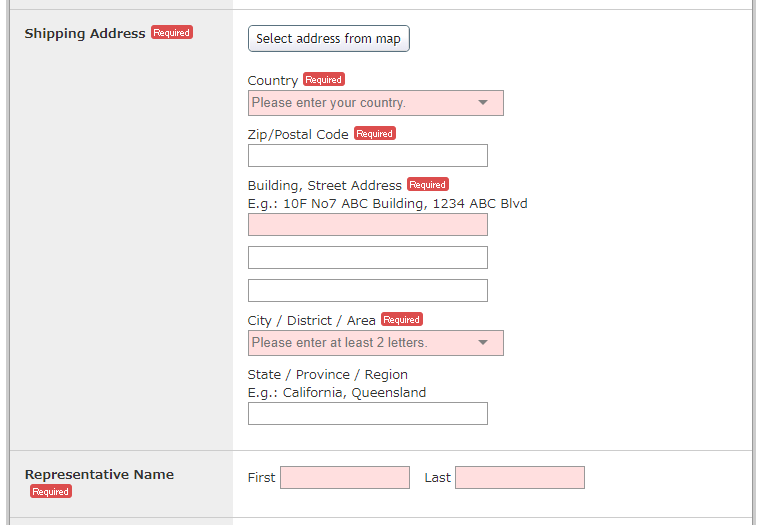
The shipping address and representative name should match the information that you submit to the Sales Method. If our screening team finds different information from the information that you submitted to the Sales Method, they will ask to submit the document that verifies your business information. In this case, we are sending an email. Please check the email.
4> Contact Person & Phone number
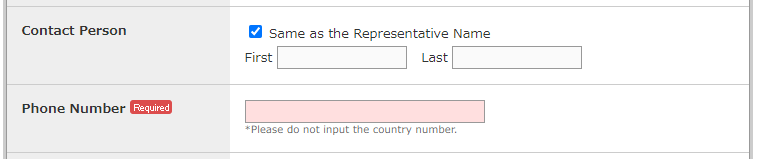
Please enter the name of the person who uses the SUPER DELIVERY service directly. If the representative uses the service directly, please check "Same as the Representative Name" (in the case of the representative). Also, you do not need to enter a country code for the phone number. Please enter the number that is used in your country.
5> VAT (CUSTOM ID)
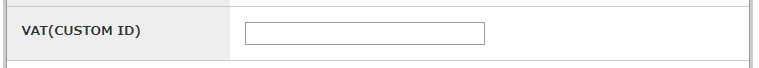
If you have VAT (CUSTOM ID), please enter it. It is not required when registering, but there are some countries where VAT (CUSTOM ID) for international shipping is mandatory. Please check your countries customs clearance process before placing an order.
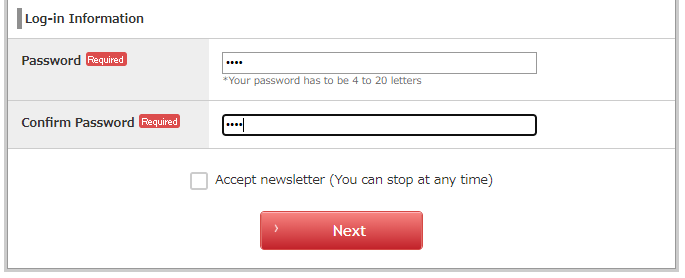
After putting your own password, you will find the next button. Please click the next button and check the information again.
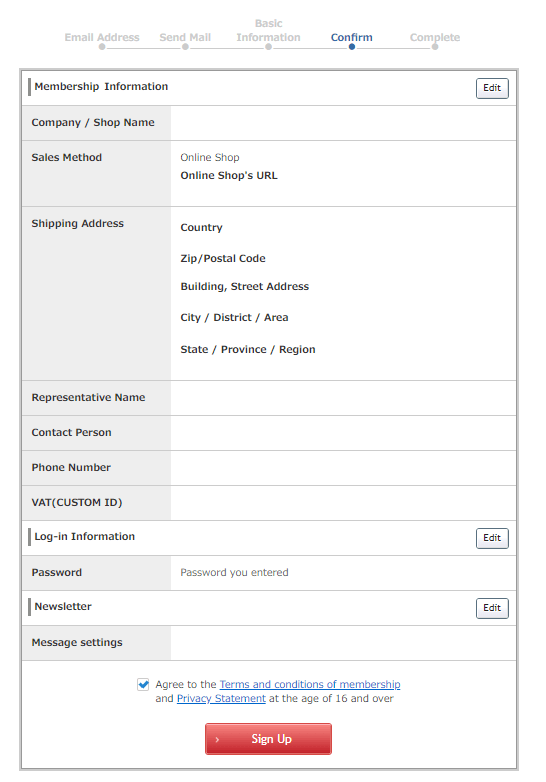
※If you use the autocomplete function of Chrome when you enter your information such as name, shipping address, and phone number, you cannot move on to the next page. Please complete entering the information without the autocomplete function.
STEP3. Enter shop information
After clicking Sign Up button, you will see the image as below.
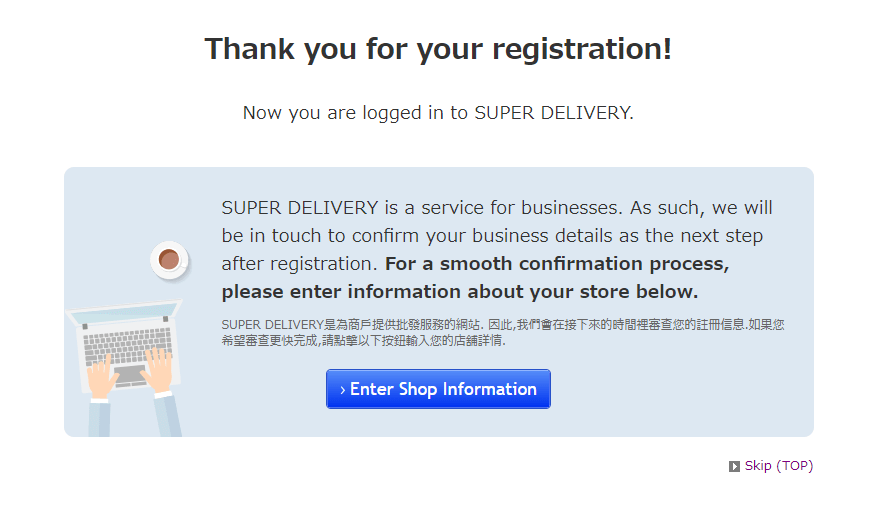
Entering shop information is not essential, but if you enter it, the confirmation process of your business information by our screening team would be shortened.
Please click "Enter shop information" button.
Then, you will see the page below.
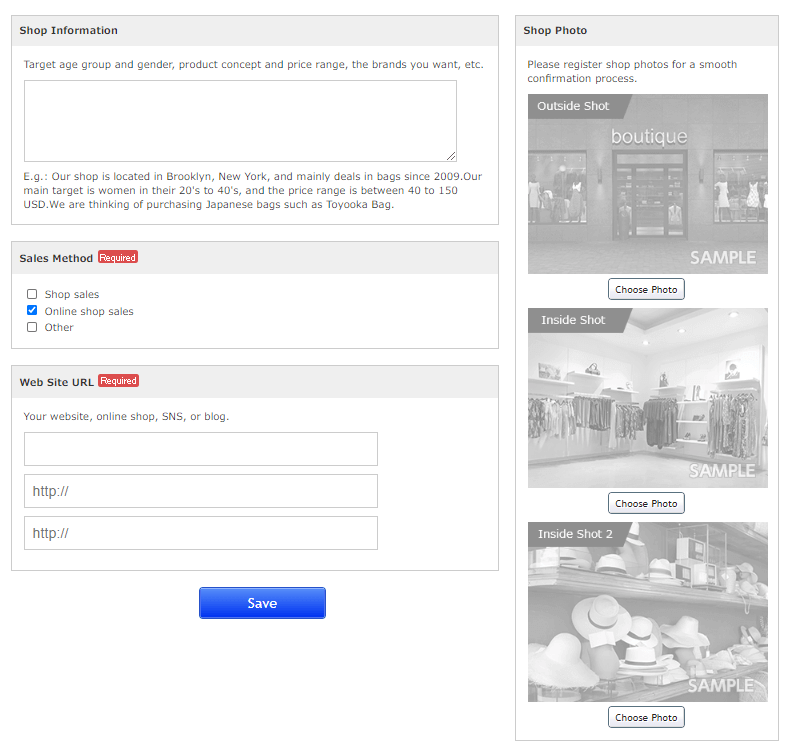
Please enter "required" part essentially. You can use the introduction example that we prepared.
Our shop is located (region), and mainly deals in (main product) since (the year when the shop has been opened). Our main target is (gender of target) in their (age), and the price range is between (price range) USD. We are thinking of purchasing (what you would like to purchase in SUPER DELIVERY).
Finally
It is not so hard to sign up, isn't it? Now, you don't have to struggle to find the Japanese wholesale market. Enjoy the Japanese Wholesale Shopping at SUPER DELIVERY!
What's SUPER DELIVERY?
SUPER DELIVERY is a Japanese largest wholesale e-marketplace. Import high quality and design products from Japan shortly!